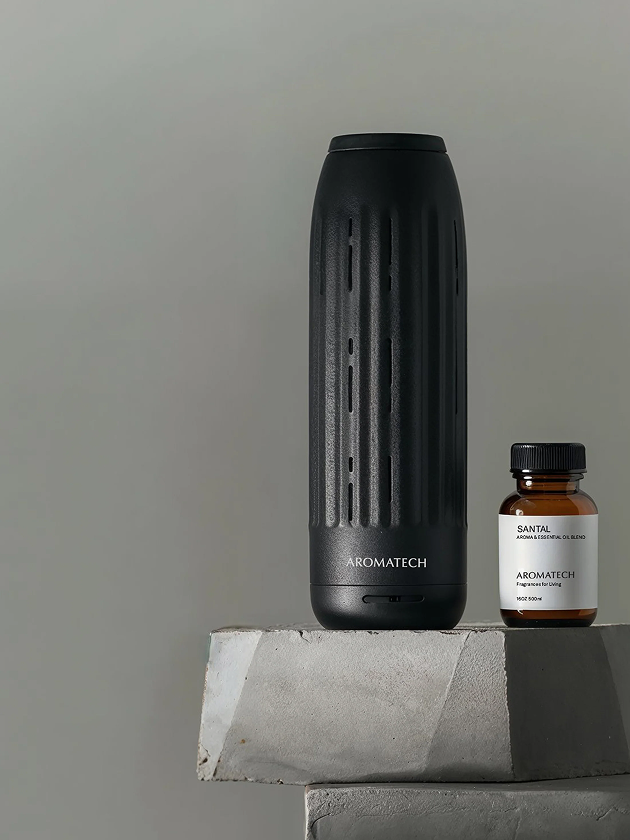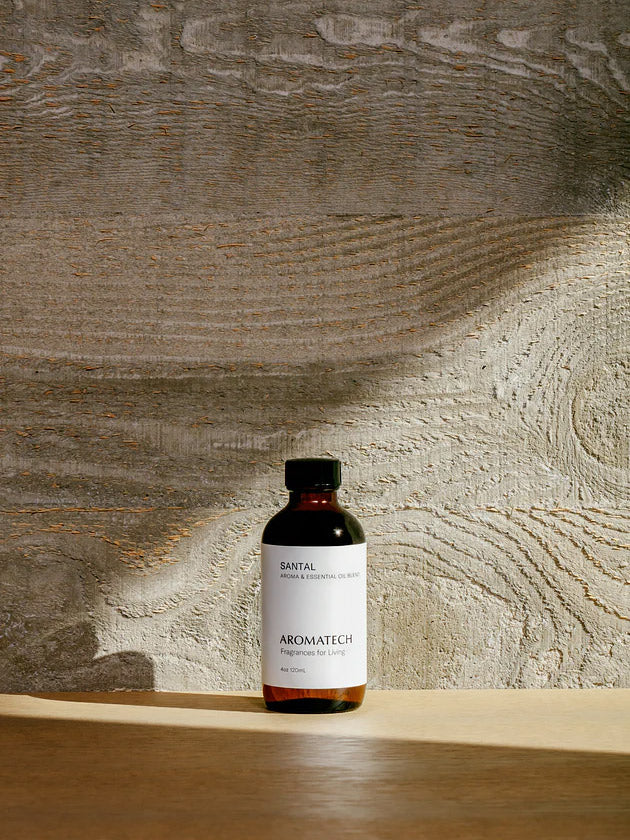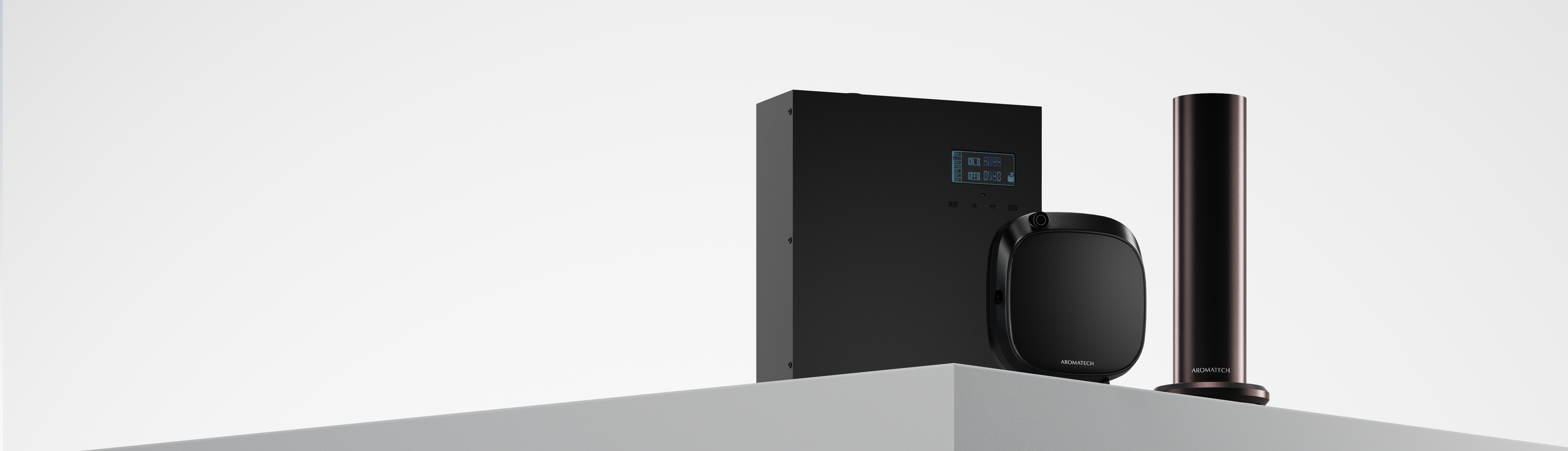How to use the Scenting app
Thanks for welcoming AromaTech into your space! To start using your diffuser:
- Download the Scenting app from the App Store or Google Play.
- Plug in your diffuser to an electrical device.
- Find your diffuser on the list of available devices. You can create a unique name for each of your devices.
- Personalize your diffuser’s schedule by selecting the days and time you want your diffuser to run. We suggest diffusing for a maximum of 8 hours a day, when you’re in the space. You can set a maximum of 5 schedules per diffuser.
- Select your preferred intensity. We recommend starting at an intensity level of 3 and moving up or down depending on your scenting preference.
Frequently asked questions while setting up your diffuser:
What is an example of a typical fragrance schedule?
We suggest scheduling your diffuser when you’re in your space.
A typical home user will have the unit on when they wake up, a pause when they’re not in the space, and then another schedule for when they return to the space in the evening. They may have an alternate schedule for weekends.
A typical business would have schedules that’ll have the unit turning on during business hours.
The diffuser turned off by itself.
The diffuser is designed to cycle the pump on and off and mist intermittently.
The intensity level display on the diffuser disappeared.
The diffuser is designed to go into power saving mode. Touch one of the buttons and the display will reilluminate.
The diffuser is making a gurgling sound.
The oil exceeds the max fill line, please remove some of the oil.
I can’t connect to Bluetooth.
Make sure the Bluetooth on your mobile device is activated, your diffuser is plugged in and you’re close to your unit. If the light on the plug is not illuminated please use a different outlet.
If you have any questions please reach out to our customer care experts:
hello@aromatechscent.com
1-877-347-5239